Binance Banned In Singapore - What Can Singapore Users Do?

Binance banned in Singapore by the MAS includes the flagging Binance on the Investor Alert List. Multiple news sources (i.e Straits Time, Bloomberg, Yahoo Finance, etc) has reported about this regulatory initiative but to what extend does the ban has on Singapore Users?
Binance Banned In Singapore But What does this mean for Singapore users?
The ban only affects Singapore users who are using Binance.com. It’s also good to know that Binance Asia Services (Binance.sg) operates as a separate legal entity from Binance Global (Binance.com). The founder of Binance, Changpeng Zhao, has mentioned that Binance.sg is in the midst of filing for an appropriate license and both entities are still operational at the point of writing.
Here is what you need to know about the ban for Binance.com.
Binance.com has released an official statement to inform the users about the update on their product offerings for Singapore users.
Their announcement states that the products for Binance.com which are affected are:
- SGD trading pairs
- SGD payment options
- Removal of the App from Singapore IOS and Google Play stores
SGD Trading Pairs
From 10 September 2021 onwards, the Binance ban in Singapore for Singapore users will not allow a trade to be conducted in SGD crypto pairing. SGD trading pairs will be removed from Binance.com. For example ADA/SGD, BTC/SGD, ETH/SGD, SOL/SGD, ICX/SGD, DODGE/SGD etc.
This also means that Singapore users will still be able to trade in different crypto pairings such as Australian Dollars (AUD), USD Tether (USDT), USD stablecoin (USDC) etc.
SGD Payment Options
Since SGD payment options are removed from Binance.com, Singapore Users will not be able to make payments in SGD. However, you can still make purchases with other currencies like USD or AUD.
This includes services like Binance P2P (Peer-To-Peer). Singapore users will not be able to trade with Binance P2P in SGD pairs as well. If you’re looking to buy or sell your crypto, you’ll need to look for alternatives to complete your trades.
Removal of the Binance App from Singapore App Store and Google Play Store
You should know that Binance’s customer support team advised Singapore users to continue using Binance’s Web version to trade as it is unaffected and operational.
The Binance ban in Singapore only affects new users who might be searching for the Binance App in App Store or Google Play Store. This is because Binance App will be completely removed from App Store and Google Store.
Existing Singapore users who are using Binance App to trade will not be able to update their software because of this reason as well.
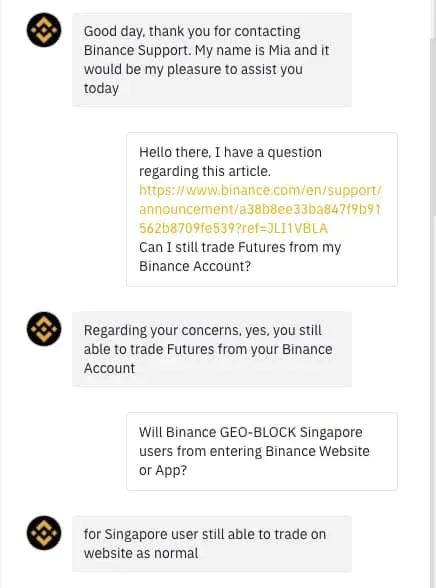
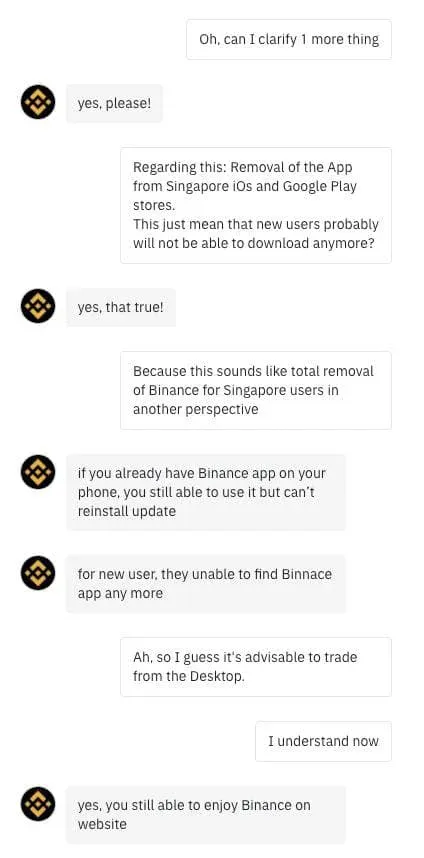
Can Singapore Users Still Trade On Binance.com?
The ban announced on the news was confirmed by Binance.com that their product & services do not affect other trading pairs. This meant that Singapore users will still be able to use their products and services on Binance.com like Spot Trading and Derivative (Futures) Trading, just not SGD-related products.
What Can Singapore Users Do To Reduce Risk While Using Binance?
While there is no definite answer as to whether or not Binance will be fully compliant with MAS in due time, the best course of action that you can take is to educate yourself on how you can protect your crypto assets.
If you do not already know, holding your cryptocurrency assets in your Binance Wallet (i.e. Spot Wallet, Futures Wallet, Margin Wallet, P2P Wallet) do not grant you 100% ownership.
This is because the type of wallet offered by most web-based Cryptocurrency exchanges is considered a custodial wallet.
There is no private key assigned to a custodial wallet that you truly owned therefore you do not completely possess your cryptocurrency assets.
Find out more about the different types of cryptocurrency wallets here.
Option 1: Use a Software Wallet
Consider transferring your crypto assets to a software wallet. You’ll still be able to trade using the Safepal software wallet by connecting it to Binance via Safepal App (IOS/ANDRIOD).
There are also other software wallet options that you can use such as MetaMask, Trust Wallet etc. However, those 2 software wallets will not support connecting to Binance Dapp.
Option 2: Use a Hardware Wallet (Safest)
Consider transferring your crypto assets to a hardware wallet instead. A hardware wallet is considered the safest choice to store your crypto assets. This is because a hardware wallet is a non-custodial wallet with assigned private keys that you can personally safe keep.
A good example will be Safepal Hardware Wallet.

How Can Transferring Crypto Assets to Your Personal Software/Hardware Wallet Help You?
Crypto holders like yourself will be able to manage and have 100% control of your Crypto assets regardless of any external factors like new regulation implementations or cessation of business due to the regulations.
The worst-case scenario would be not being able to assess to your crypto assets because you can no longer use your crypto exchange.
Whether or not your concern is with the regulations, it is still best to safeguard your assets from potential security threats like cyber hacks.
Should Singapore Users be Concerned About the Recent Ban On Binance?
Until the Binance ban in Singapore has been lifted, you may want to take precautions and protect your crypto assets. You can do this by staying updated on the latest news on Binance and MAS regulation status for them so you can decide what to do next.
The ban that was recently implemented on Binance by MAS does not result in a complete stop of trade for Singapore Users. Binance.com remains operational and Singapore Users will still be able to use their platform as per usual except for the services that have been removed.
How can I Buy/Sell My Crypto After Binance Ban For Singapore Users?
Since Binance P2P tradings will be unavailable until further notice, you’ll still be able to purchase crypto assets via alternative methods.
You can purchase Crypto with these alternative methods:
- SWIFT Bank Transfer
- Credit/Debit Card
SWIFT Bank Transfer
It is a secure method to send/receive funds to an Binance bank account in the U.S via SWIFT network. Binance.com offers this solution for users who prefer to purchase crypto via SWIFT Bank Transfer by making payment in USD.
Once the SWIFT Bank Transfer method is selected, Binance.com will provide the payment details to help you complete your transaction.
The payment details will be the recipient’s details which you are required to copy & paste from Binance.com to your Bank transfer website.
Do note that the MOST IMPORTANT information is to copy the reference code from Binance.com and paste it as a comment/reference when you’re doing the transfer. You’ll most likely not receive or expect a delay of the BUSD funds without this key input.
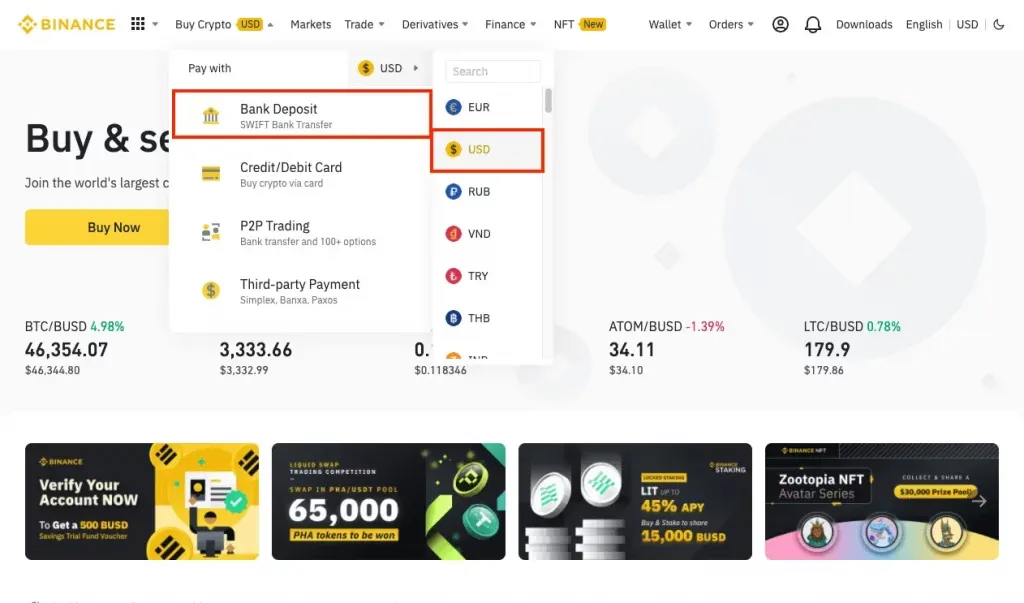
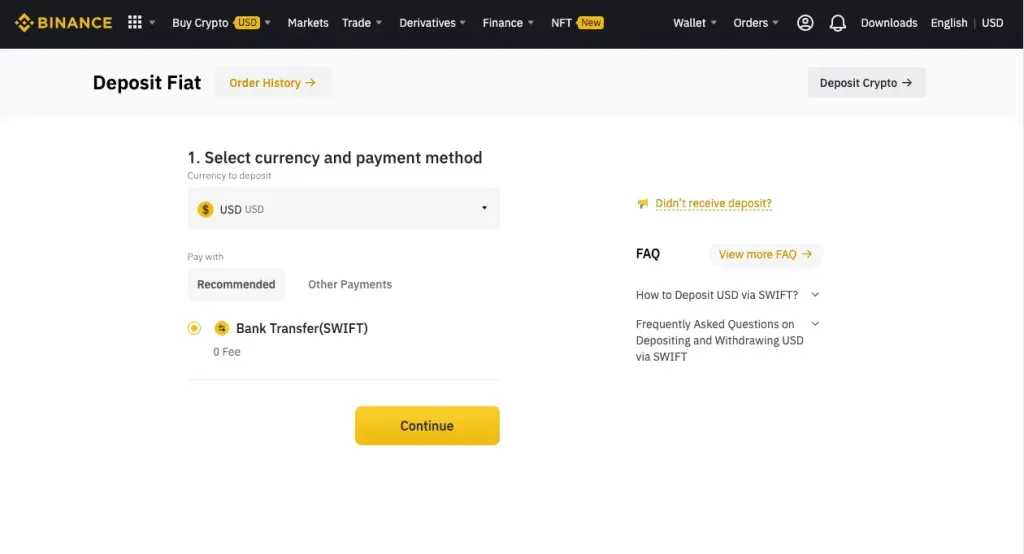
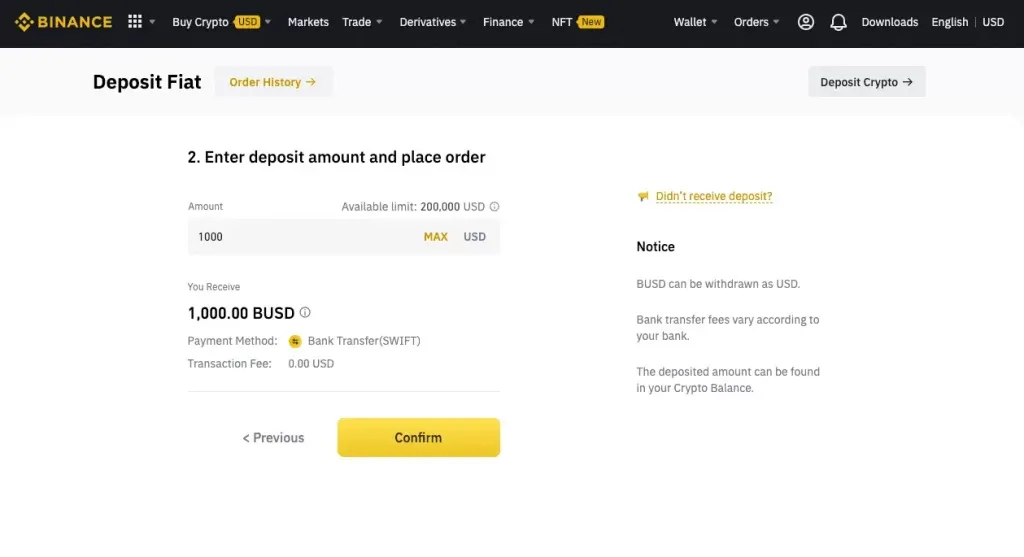
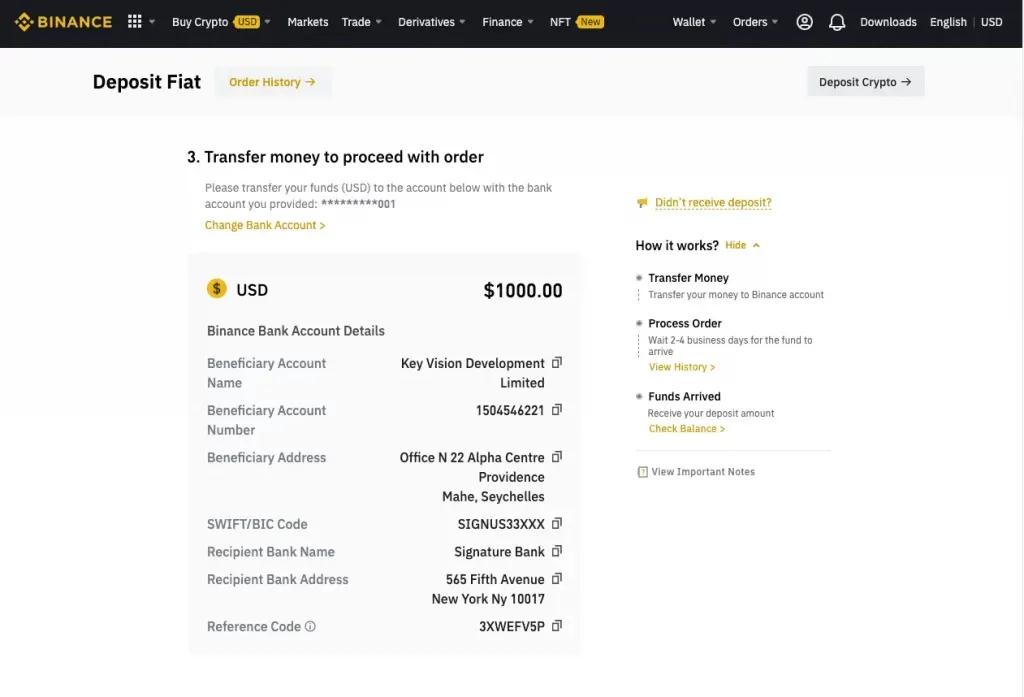
Which currency can you pay in?
Singapore users may select payment by USD for SWIFT Bank Transfer. Once you’ve completed the overseas remittance transfer with your chosen local bank (DBS/POSB/OCBC), you’ll receive your BUSD funds in about 4-5 working days. You’ll be able to locate your funds in your Binance SPOT wallet.
Since the currency ratio for USD and BUSD is the same 1:1, you’ll receive the same amount of BUSD that you’ve paid in USD.
One thing that you’d want to take note of is that you’ll need to look out for your local bank’s exchange rate, particularly for this SGD to USD transaction.
However, if you’re looking to pay in another currency that is closer to Singapore Dollar (SGD) rate, Australian Dollar (AUD) or Canadian dollar (CAD) will be another alternative. But you’ll have to complete your transaction via Credit/Debit Card payment method.
Credit/Debit Card
This mode of payment method is relatively straightforward. Simply look for the Buy Crypto > Credit/Debit Card and select the currency that you’ll prefer to pay in.
You can choose to receive your funds in your preferred cryptocurrencies. (i.e BTC, ETH, ADA, SOL, MATIC) However, the value of the cryptocurrency will be calculated at the point of transaction.
Typically, crypto traders would purchase stablecoins like USDT, USDC or BUSD so that they can look for a better opportunity to purchase their cryptocurrency at a lower rate at a more suitable time.
If this is something you’re going for, make sure that you’ve selected your choice of stablecoins to receive after choosing the currency that you’ll prefer to pay in.
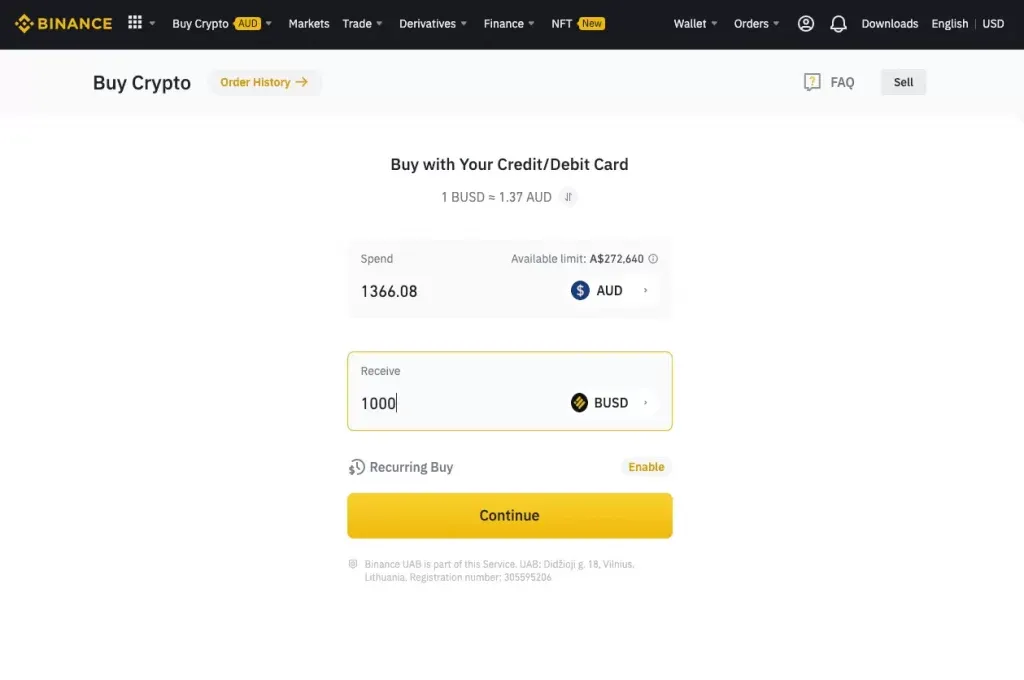
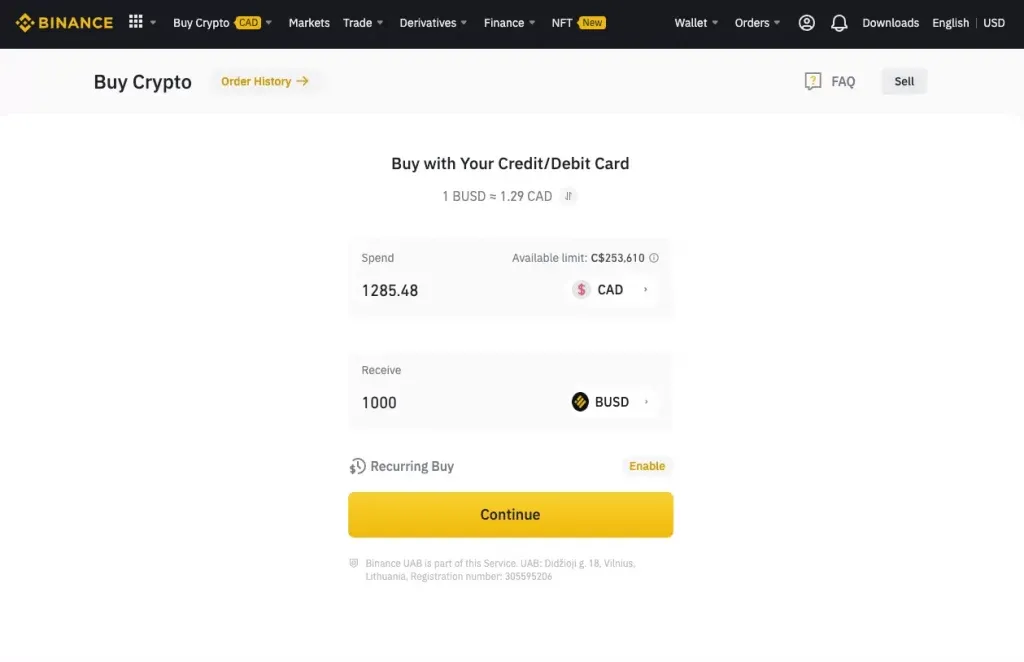
Should Singapore Users Continue Using Binance.com?
Other than the ban on SGD-related products for Binance.com, Singapore users are still able to enjoy services like:
- Spot Trading
- Derivative Trading
- DEX Trading
- Launch Pool
- Liquid Swap
- NFT Marketplace
- Staking
- Investment Services
In fact, many users choose to trade on Binance.com because it is one of the largest bitcoin exchange and altcoin exchanges by volume as compared with other cryptocurrency exchanges. As you can see, they have quite a complete suite of product offerings that you can still enjoy.
Additionally, Binance.com continues to provide the best rates in terms of the trading fee (as low as 0.075% with BNB). You can still continue to use Binance.com as long as the ban does not include a permanent restriction on Singapore users to use all of Binance’s products & services.
Referral Bonus
In case you need a referral with 10% commission bonus incentives from your trading fees or you might be thinking of exploring other Binance’s products, you can use this link to create your Binance Account to get the benefits.
Binance Referral Link
Alternative Crypto-Exchange
If you’re thinking about using an alternative Cryptocurrency Exchange that are regulated in Singapore, Gemni and Coinhako are options you can consider. You’ll also be allowed to purchase in SGD.
Coinhako Referral Link
However, the downside would be the limitations of altcoins that are available on the platform itself and they do have higher trading fees than Binance. A pro tip for you would be to purchase what you need from those crypto exchanges and transfer it over to your Binance account to trade.
*Disclaimer: We only recommend products we would use ourselves and all opinions expressed here are our own at the point of writing. This post may contain affiliate links, we may earn a small commission when you sign up to trade but at no additional cost to you. KaiElijah does not guarantee the reliability of the Site content and shall not be held liable for any errors, omissions, or inaccuracies. The opinions and views expressed in any article on this site are solely for informational purposes only, and it does not constitute an endorsement of the services discussed or investment, financial, or trading advice. Read the full affiliate disclaimer here.


