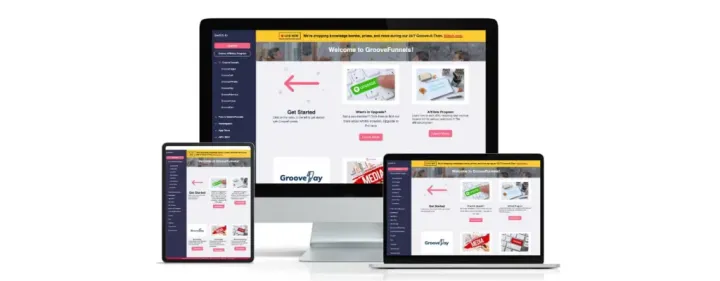How To Buy Your Domain Name On Namecheap in 5 minutes

Whether you’re working on a personal project or embarking on an online business, you need to register for a domain name to establish your online presence.
Your domain name is your unique online address for your website that you use search in the address bar. They usually starts after “http://…”, for ours, it’s kaielijah.com.
Getting a domain name for your online business provides credibility and builds trust for your visitors who may search for your website.
People conducts searches on the internet every now and then. By purchasing your domain name, it protects your online identity, your brand and your online business or any business ideas that you may have in the future.
Once you have purchased your domain name, it is yours to keep for as long as you are paying for it.
To purchase your domain name, you’ll need to look for a domain name registrar like NameCheap. A domain name registrar like NameCheap provides a platform for you to search for available domains names that are suitable for your needs.
When you’re just getting started, you might be looking into lowering your cost down. NameCheap often provides promotions for you to take advantage of and they even offer domain names as low as $0.99.
You will need search for something unique — in other words, a domain that has not been registered before.
When you’ve searched for domain name availability, you’ll be able to see a list of different TLDs that is related to your searched keyword. You’ll notice that different TLDs has different cost to it.
Depending on what your budget is when it comes purchasing your domain name, there is no wrong choice of TLDs. But rather, it is recommended that you choose something that relates to the industry that you’re in.
For example, you may want to use .AI, .APP or DIGITAL if you’re working with technology related. Or if it is health related, there are TLDs like .HEALTH, .LIVING, . CLUB.
However, the most commonly used TLDs is .COM.
Let’s get started on purchasing a Domain Name from NameCheap. You can watch the video tutorial on how you can purchase your domain name below. Or Scroll down here for step-by-step instructions.
Step 1: Visit NameCheap’s Website
Click here to visit NameCheap’s website.
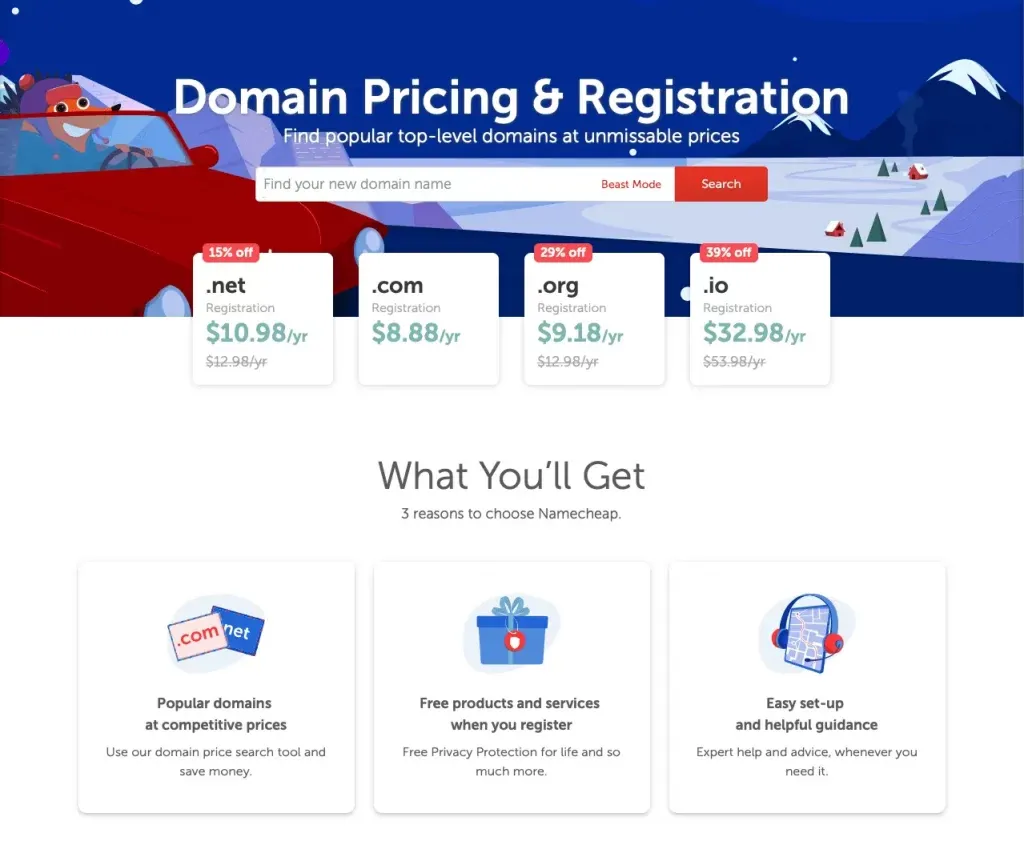
Step 2: Search for your Domain Name
Domain names which are available has an “Add to Cart” button while Domain name which are unavailable will be stated as “taken” or “registered”.
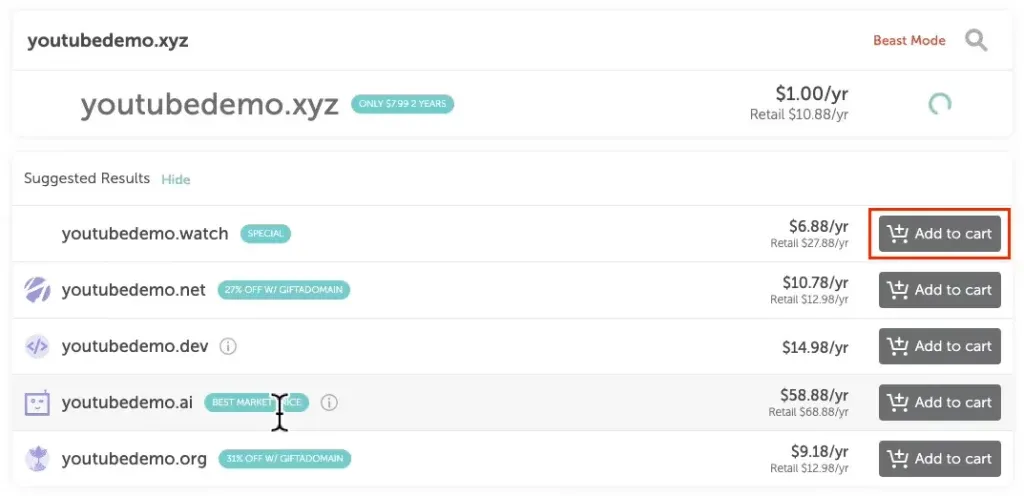

Step 3: Add Domain Name to Cart
Once you’ve decided on the domain name that you’ll like to get, click add to cart.
For my case, youtubedemo.com, is not available to me so we will be using this domain name, youtubedemo.xyz, to complete the purchase.
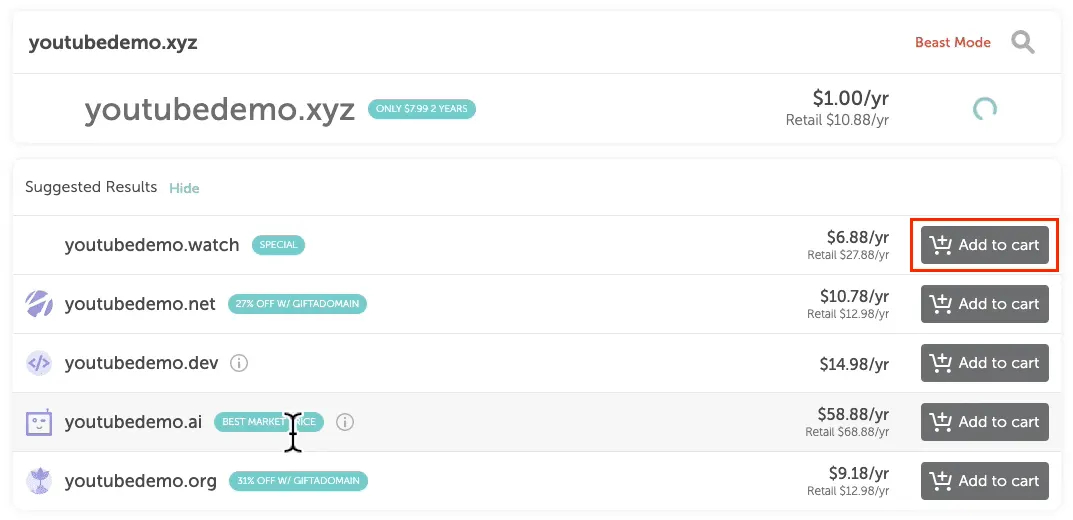
Step 4: Fill in your information to complete registration
Select the number of years you’ll like to register your domain name.
As part of the registration process, you’ll need to fill up your details to verify that you’re the owner of the domain name. NameCheap offers privacy protection so that your information will remain private under the WhoisGuard.
WhoisGuard is a feature that is provided to all new registrants and also transferred domains. This will ensure all your personal information is completely hidden and anonymous.

Step 5: Completing Checkout Process
That’s it! You’ll successfully purchase your domain name!
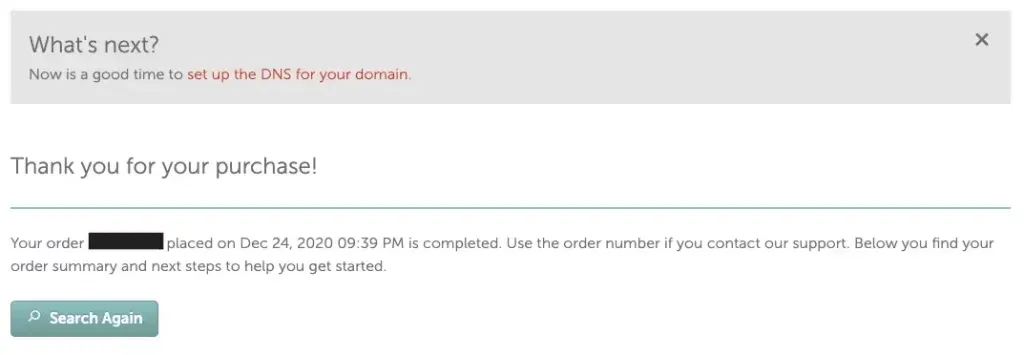
We curate content all about website, digital marketing and all things digital to help you strive in your digital journey. Subscribe to our site and stay tuned for more guided content and tips like this one.
Also, If you’re interested to find out how you can build your website for free, check out this post.
Or, if you’re looking into hosting your website, you should check out this post.